pkg 모듈 실행 시 "(0, assert_1.default)(!this.bar)" 에러 발생하는 경우
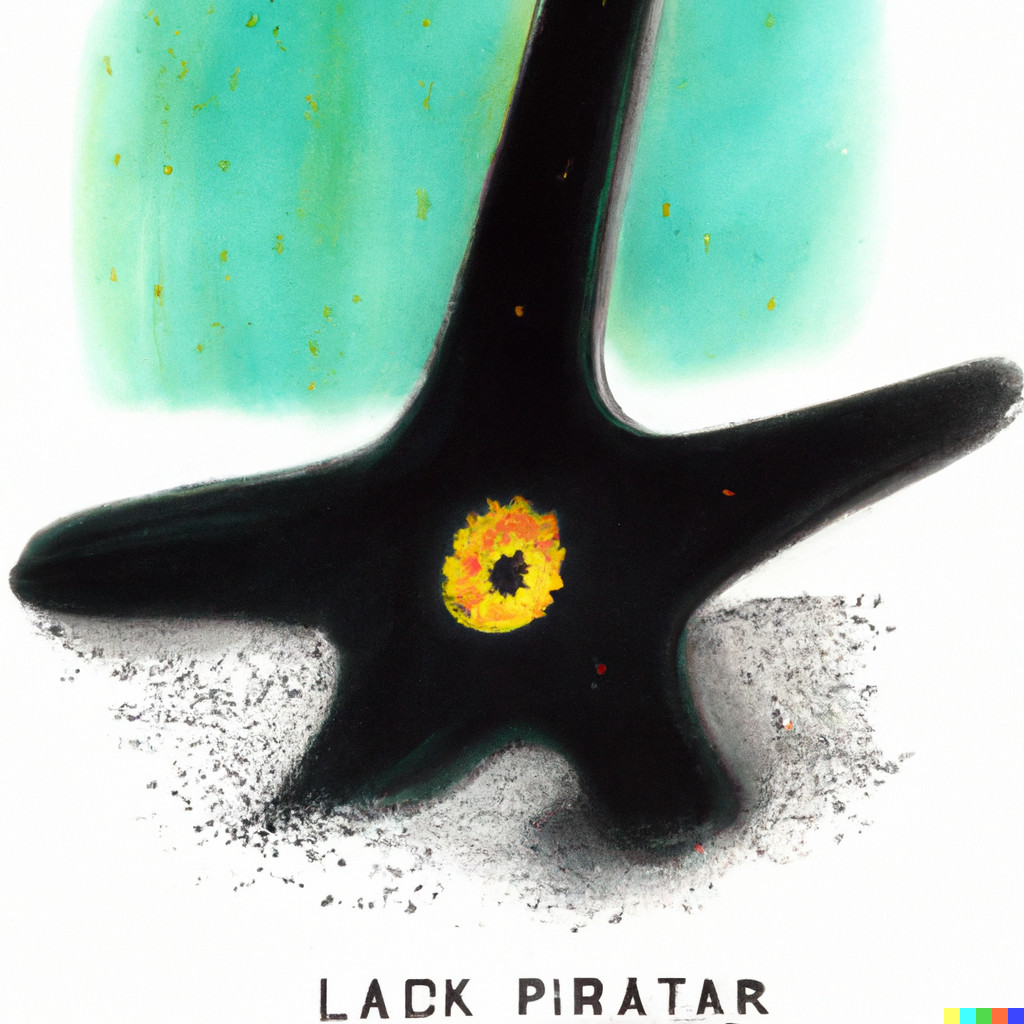
발생문제
Node.js를 v14에서 v16으로 버전업 후 pkg 모듈을 통해 실행파일을 생성하려고 하면 아래와 같은 에러가 발생할 수 있습니다.
> pkg@5.7.0
> Fetching base Node.js binaries to PKG_CACHE_PATH
fetched-v16.15.0-win-x64 [ ] 0%> Not found in remote cache:
{"tag":"v3.4","name":"node-v16.15.0-win-x64"}
> Building base binary from source:
built-v16.15.0-win-x64
> Fetching Node.js source archive from nodejs.org...
> Error! AssertionError [ERR_ASSERTION]: The expression evaluated to a falsy value:
(0, assert_1.default)(!this.bar)
at Log.enableProgress (D:\projects\proto-downloader_alice\node_modules\pkg-fetch\lib-es5\log.js:64:30)
at D:\projects\proto-downloader_alice\node_modules\pkg-fetch\lib-es5\utils.js:58:31
at step (D:\projects\proto-downloader_alice\node_modules\pkg-fetch\lib-es5\utils.js:33:23)
at Object.next (D:\projects\proto-downloader_alice\node_modules\pkg-fetch\lib-es5\utils.js:14:53)
at D:\projects\proto-downloader_alice\node_modules\pkg-fetch\lib-es5\utils.js:8:71
at new Promise (<anonymous>)
at __awaiter (D:\projects\proto-downloader_alice\node_modules\pkg-fetch\lib-es5\utils.js:4:12)
at downloadUrl (D:\projects\proto-downloader_alice\node_modules\pkg-fetch\lib-es5\utils.js:53:12)
at D:\projects\proto-downloader_alice\node_modules\pkg-fetch\lib-es5\build.js:142:66
at step (D:\projects\proto-downloader_alice\node_modules\pkg-fetch\lib-es5\build.js:44:23)문제해결
Step 1. pkg-fetch 다운로드
에러 메시지에서 발생한 버전에 맞는 pkg-fetch를 다운로드 받아야 합니다.
https://github.com/vercel/pkg-fetch/releases
Releases · vercel/pkg-fetch
A utility to fetch or build patched Node binaries used by `pkg` to generate executables. This repo hosts prebuilt binaries in Releases. - vercel/pkg-fetch
github.com
위 에러 메시지에 의하면 node-v16.15.0-win-x64를 찾을 수 없었기 때문에 해당 파일을 다운로드 받습니다.
Asserts를 클릭합니다.

일치하는 버전의 파일을 선택하여 다운로드 받습니다.
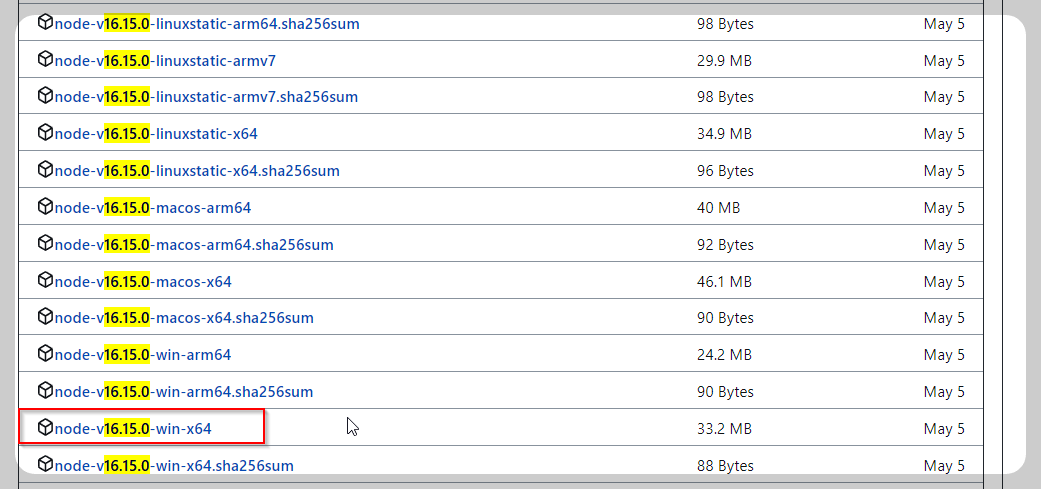
Step 2. pkg-fetch 파일 이동
C:\Users\${사용자이름}\.pkg-cache 경로에 보면 다음과 같이 pkg 버전들이 여러 개 존재할 수 있습니다.

에러 메시지에서는 {"tag": "v3.4"} 를 다루고 있으므로, v3.4 폴더에 다운로드 받은 파일을 이동시킵니다.
그리고 파일 이름을 node-v16.15.0-win-x64에서 fetched-v16.15.0-win-x64로 변경합니다.
Step 3. pkg 모듈 작동 확인
이제 다시 돌아와서 pkg 모듈을 사용하여 실행파일이 정상적으로 생성되는지 확인합니다.